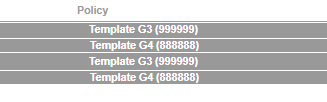Accessing Shipments
Users can access saved shipments via the Home page or the Shipment Search screen.
Accessing the Shipment Screen via the Home Page
Before Getting Started
- You are logged into the system.
- You are assigned the View Shipment security right.
Steps
-
Hover your mouse over Policy in the main menu at the top of the screen.
- Click on a policy from the list of available policies. The system displays the Status screen with your queue of transactions to review or process, depending on your security rights.
- Click the hyperlink in the Shipment/Reference column for the shipment you wish to view or manage.
Result
The system opens the Shipment screen displaying the saved values of the selected shipment.